Enable High-Efficiency Mode in Google Chrome
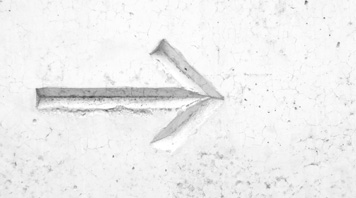
Speeding up Chrome - High Efficiency Mode
This article shows you how to change the new (2022 BETA) settings in Chrome browser, so it throws away some of it's cache after shorter periods. This results in your Chrome browser being lighter an consumes less memory.
Use the following steps to enable the high-efficiency mode feature in Google Chrome:
- Open Chrome
- Type this into the URL: chrome://flags/#high-efficiency-mode-available
- Change the "Enable the hight efficiency mode feature in the settings value to suit your needs for Chrome's website auto caching.


