How to Create a Virtual Host in WAMP
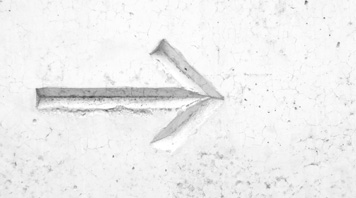
Creating a Virtual Host in Apache (WAMP).
Virtual hosts can be useful if you want to separate serving a website, or if you want to access your Apache website from another computer (in this case, we don't use a top-level domain, so this would be useful when viewing your local website from another device in your network.)
In this example, we will use the host mike-pc1. Where you see mike-pc1, replace with the name you would like your virtual host to be.
Step 1: Create the entry in your Windows hosts file. This allows your computer to respond to the new virtual name.
- Open your hosts file in c:\Windows\System32\Drivers\etc and add the following at the end of the file and save it:
127.0.0.1 mike-pc1
- Open your httpd-vhosts.conf file and add the following at the end, then save it:
<VirtualHost mike-pc1:80>
DocumentRoot "${INSTALL_DIR}/www"
ServerName mike-pc1
<Directory "${INSTALL_DIR}/www">
Options +Indexes +Includes +FollowSymLinks +MultiViews
AllowOverride All
</Directory>
</VirtualHost>
- Restart Apache
That's it! You should now be able to open your browser on your local computer and visit your new host!

