CakePHP4 Mailer Usage - Email Transport Example
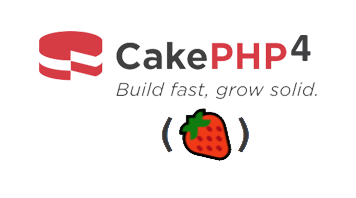
CakePHP4 Mailer Usage - Email Transport Example with GMail
The Email Transport functionality in the /config/app.php allows you to maintain consistent to/from information when sending emails in CakePHP.
in the example below, we use the "Email Transport" named "gmail-transport". This transport holds our SMTP user and email login information.
We use the Email Delivery Profile named "gmail-delivery", to specify the transport ("gmail-transport"), from address (array in this case), and reply-to address (array in this case).
Note: you may need to go into your gmail account security settings, and allow less-secure apps.
Delivery Profile
'gmail-delivery' => [
'transport' => 'gmail-transport',
'from' => ['noreply@example.com'=>'DO NOT REPLY - Your From Name'],
'replyTo' => ['noreply@example.com'=>'DO NOT REPLY'],
],
EmailTransport Profle
'gmail-transport' => [
'className' => 'Smtp',
'host' => 'smtp.gmail.com',
'port' => 587,
'timeout' => 30,
'username' => 'your gmail address @gmail.com',
'password' => 'your gmail password',
'client' => null,
'tls' => true,
'url' => env('EMAIL_TRANSPORT_DEFAULT_URL', null),
],
Usage Example:
$mailer = new Mailer('gmail-transport'); //new mailer object using
$mailer->setTo('recipient@example.com', 'Recipient Name');
$mailer->setSubject('Your Email Subject' );
$mailer->setEmailFormat('html');
$mailer->viewBuilder()->setTemplate('template name');
$mailer->viewBuilder()->setLayout('default');
$mailer->setViewVars(['emailVariables' => $emailVariables]);
//NOTE: IF YOU WISH TO VIEW THE EMAIL OUTPUT, UNCOMMENT THE LINES BELOW
// Render the email
//$mailer->render();
//$emailContent = $mailer->getBody();
//foreach($emailContent as $line) {
// echo $line;
//}
//exit;
//SEND THE EMAIL
return $mailer->deliver('default');

