VS Code - Disable MDN references, and/or delay popup.
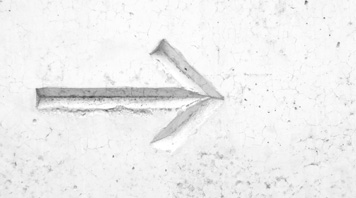
VS Code - Disable MDN references, and/or delay hover.
Preferences -> Settings -> Search for "MDN", then disable the desired references.
For delaying the popups, use Preferences -> Settings -> Search for "editor hover". Here, you can change delay, enable/disable, and a few other things.

