Example of Using CKEditor Version 5 (from CDN)
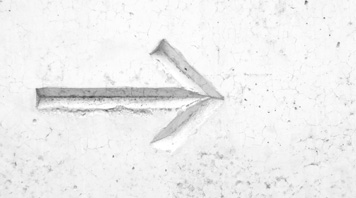
Here's a quick example of how to use CKEditor Version 5
Include the library in your head:
<script src="https://cdn.ckeditor.com/ckeditor5/30.0.0/classic/ckeditor.js"></script>
In your form, add the class to the textarea:
... <input type="textarea" name="myfield" id="myfield" class="ckeditor"></textarea> ...
Initiate the editor with the following script:
<script>
ClassicEditor
.create( document.querySelector( '.ckeditor', {
resize_dir: 'both',
} ) )
.catch( error => {
console.error( error );
} );
</script>
Additional Resources:
Editor Styles - https://ckeditor.com/docs/ckeditor5/latest/builds/guides/integration/content-styles.html
Custom Builds / Configurations - https://ckeditor.com/docs/ckeditor5/latest/installation/getting-started/configuration.html:

