Using Robocopy to rapidly mirror directories
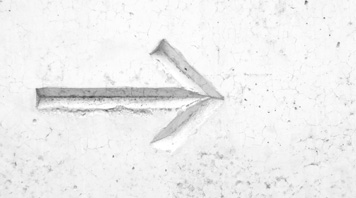
Using Robocopy to rapidly mirror directories
Using RoboCopy is as simple as hitting your Windows Start Menu, then typing cmd and hit enter; Then just use the RoboCopy commands noted below.
RoboCopy can be used to mirror directories to an external drive, so you can keep backups, in sync with your source folders, so if you delete something, that deletion can be mirrored to your backup destination.
Examples:
robocopy c:\MikesStuff m:\MikesStuff\ /MIR /R:0 /W:1 #Mirror directories robocopy c:\MikesStuff m:\MikesStuff\ /MIR #USING SPACES in Directories robocopy "C:\Users\mike\Google Drive\Some Folder" "M:\MikesBackups\Some Folder" /S /L Here's using /XD to exclude directories: robocopy d:\ f:\ /MIR /R:0 /W:0 /XD "$RECYCLE.BIN" "System Volume Information"

