Google Workspaces: Forwarding an email address (not using an alias)
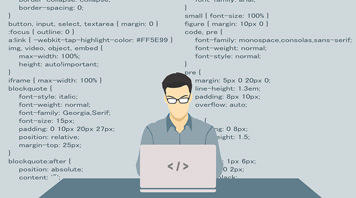
I use Google Workspaces for nearly all customers I handle emails for.
Here's how to quickly create an email address / "alias" without eating up the user's email aliases (30 allowed). Since I have multiple domains, aliases can add up quick and hit that 30-alias limit. The solution is to create a new default route.
Go to your Google Workspace Admin:
- Open Google Workspace
- Open Gmail
- Open Default Routing
- Click ADD ANOTHER RULE
- In Headers, check Add X-Gm-Original-To header and Add X-Gm-Spam and X-Gm-Phishy headers
- In Envelope recipient, Check "Change envelope recipient"
- Choose Replace Recipient and enter the destination email you want
- Unser Spam, choose Bypass spam filter for this message to ensure you get all emails (your destination email can handle your spam)
Save this rule, and you should be able to send an email to any address for your domain(s).

